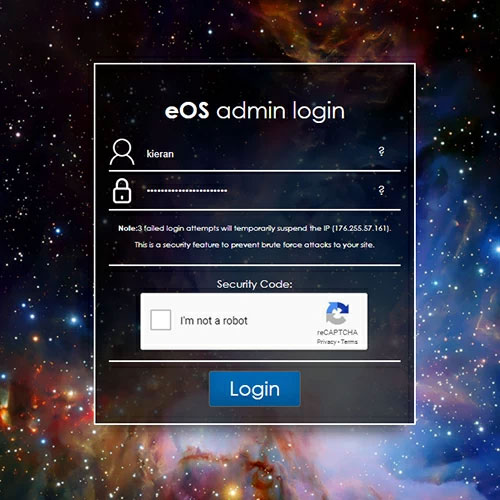User management overview

Manage all of your users in one simple hub
Your user management section is where you are able to browse, create, edit, delete or assume the user accounts on your website.
To access the user management area go to your admin main menu and click "Users".
Once here, click "Edit User Accounts".
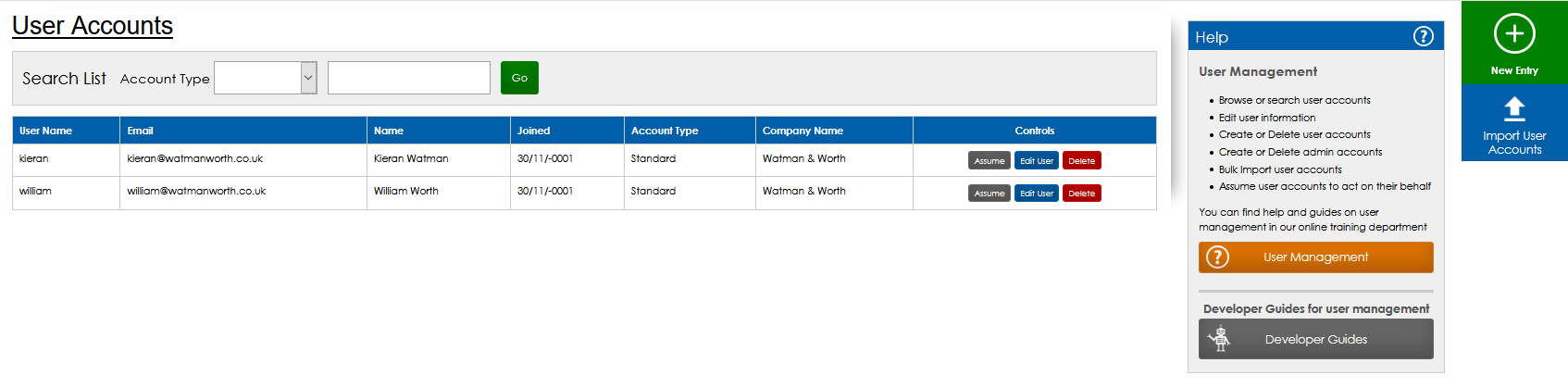
There are usually 2 types of user account on your website;
Administrator Account
An administrator account is a user that is set up through your admin that has access to manage your website, and it's content. Traditionally this will be yourself, your developer, and anyone else that you create an admin account for. You may have a user you set up to manage your products, post blogs, work on your SEO; you can also limit the access of various admin users to particular parts of your admin using your Admin Permissions.
Standard Account
This type of account is traditionally users that register or create an account through the front end of your website. For example when purchasing products a user may register during the process, creating themselves an account which they can return to in order to view previous orders, favourites and so on. It may also be that a user creates an account to access member's only areas or subscription based resources. Every standard user can access their account area via the login page on your website.
Features of user management
Browse / search user accounts
Using the search tool at the top of the hub, you can filter the type of user you are searching for (admin/standard), and search your database by keyword. These keywords can be anything from their name, company, email and so on.
Edit user account
When you click edit on a user account you will be presented with a set of information. This information will be the details that the user registered with and/or completed in their account area. You can view and update the full set of information here.
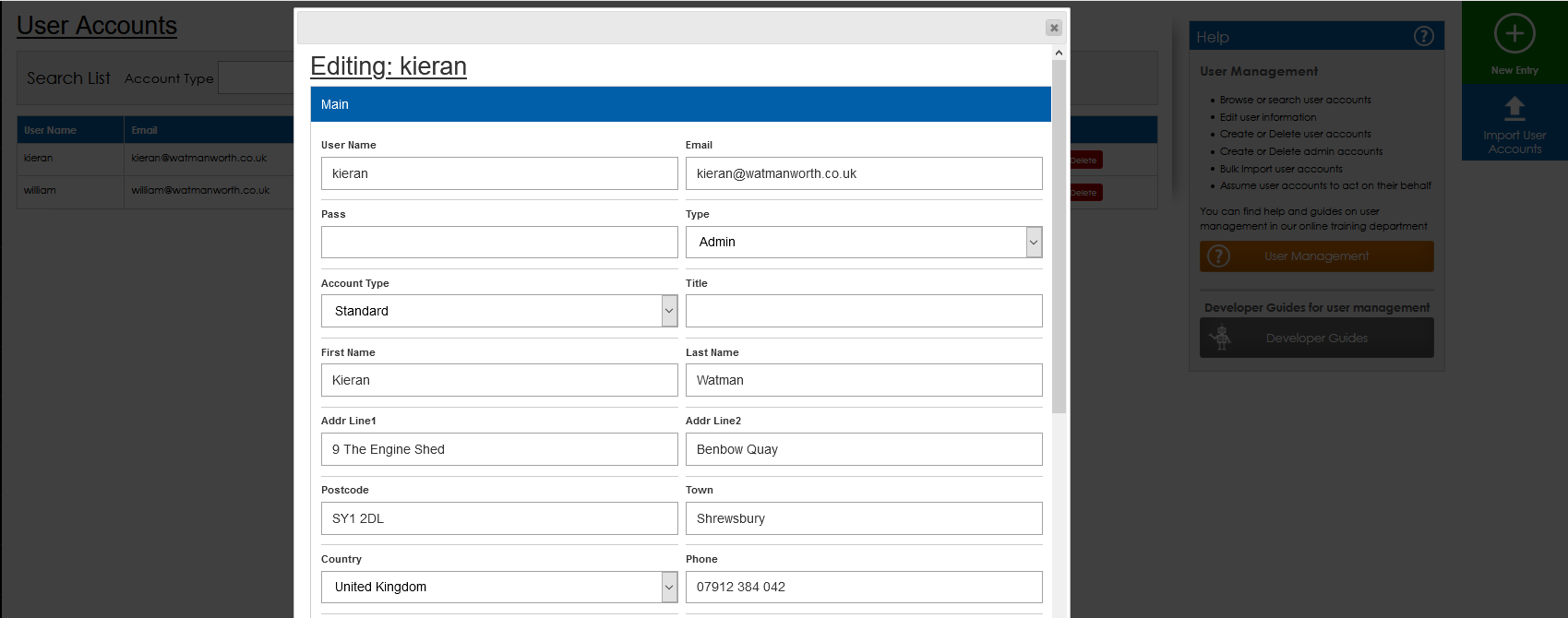
This can include, but is not limited to;
- Username
- Contact & Address Info
- Account type
- Marketing preferences
- Joined / last login details
- Account balance
- Customer rating
- Order history
Please note: You can update a user password, however you will not be able to see the original password they create for data protection purposes. You can update this for them when editing their information, or they can update themselves (along with their other details) through their user account area.
Assuming a user account
In your admin area, you, as the administrator, will be able to view all of the details they register with and even "assume" their account, allowing you to view their account area and act on their behalf on the front of the website. An example of this being of particular use, is if a user contacts you via telephone or email to place an order for them. If they have an account, you can assume their account, place the order on their behalf using their account and take payment via telephone through the website. This keeps all of your order management in one place and records of everything for them in their account area.
User Account Area
When a standard user logs in to the front of your website, they will have access to their own information via their account area. This can include their personal information, order history, favourites, user downloads, member resources and so on.
As part of your user management you do have the ability to change and update the front end user account pages on your website such as the login, registration, welcome and account area pages. Generally this will be set up by your developer.

Launch your Web Rocket
Take advantage of our FREE Digital Marketing guide.Web Rocket covers every aspect of your Digital Marketing, from preparing your business and branding, to building your website, implementing SEO, and planning your content and social media strategy. We also look at Search Engine Marketing, website analytics, email marketing and much more. Track your progress with your very own Web Rocket Action List, download free templates and resources.