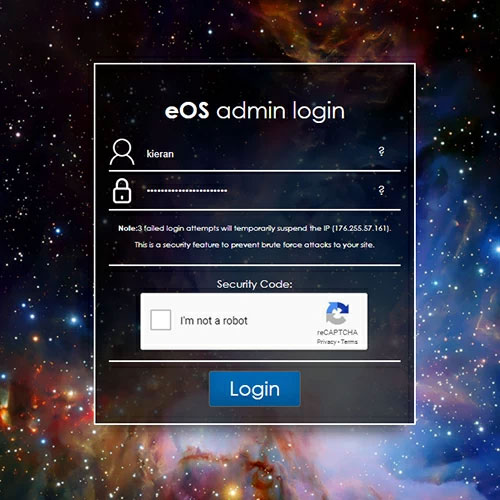EOS CMS Tools & Features

Core Website & Content Management Features
Our EOS Website Development and Content Management System has been built from the ground up, to offer unparalelled flexibility for designing, building and managing your website. As a website owner you have the ability to add unlimited custom pages, products, news and blogs, all completely editable via your admin area. Make updates in real time with no need to download or install any software. EOS is completely browser based, allowing you to manage your website from anywhere at any time.
Here you will find an outline of the core specification of every EOS system, but you may wish to also browse the additional features that come with the ecommerce suite, SEO settings and the designer layout manager. Or keep reading to view the core website features and tools.
Website Management Features
The EOS Platform benefits from an extensive range of admin tools to assist in the management of your website content, data and design. Here we will explore the core admin features included in every EOS website build.
Create custom pages for your website to showcase information about your business and services. Create dynamic content pages by Including forms, galleries, file attachments, media and much more.
A blog posting facility comes set up as standard with every EOS website allowing you to publish blog articles for your consumers. Blog articles can be categorised and are fully searchable.
You also have the use of news publication tools to keep your users informed of the latest updates within your company, industry and services. Your news section can be categorised into subsections for easy navigation of relevant articles for your users and is fully searchable.
Content collations are used to create dynamic content for your website such as products for ecommerce, news article listings, blog posts, servies and support resources, client portfolios and much more. Each collation gives you the ability to categorise your content for your end users and is fully searchable on your website.
Your content types can be furnished with and number of interactive and display features;
Create and add forms to your website pages to collect data and enquiries. Forms can be submitted directly to you and also send out custom email responses to the user to confirm their submission. Easily download all of your form data to CSV.
Showcase your services, previous work, team members and anything else you would like to display to your users. Add individual galleries to pages to allow users to browse through your images.
Effectively communicate your content to your users with dynamic media. Embed and upload videos, audio files, downloads and much more.
Add a review facility to a page or collation, allowing users to submit their 5 star review or testimonial through to you for approval and publication. Testimonials and reviews are a great way of promoting confidence in your business.
Allow users to submit questions direct to your product, blog, news or service pages which can be publically displayed along with your answer. A great way to keep an open line of communication with genuine frequently asked questions that will assist other users when browsing your website.
Add downloadable attachments to your website pages. This is a great tool for allowing users to download brochures, menus, cost sheets and much more.
If you have content pages, products or articles that you would like to have restricted visibility you can use your content access controls. Assign pages to be visible only to registered users or memebers, user groups and even individual specific users.
EOS has been developed with a comprehensive SEO suite, allowing you to completely optimize your content for search engines to assist with improving rankings and increasing traffic to your website. Integrate with Google Analytics and Search Console to effectively monitor and manage your website traffic. Manage your page title tags, meta descriptions, keywords, indexing priorities, crawl access, sitemaps, image alt tags, website redirects, rich data formatting and much more.
EOS provides a comprehensive ecommerce suite to manage your online store. The extensive features in our ecommerce platform allow you to control all of your products, categories, stock, orders, delivery management, invoicing and much more.
Via the use of CSV file your system allows you to export and import large sets of entries and data in and out of your website at any time. Import pages, products, articles and user account data as required using this quick and efficient tool, making your content management a much easier and efficient task.
Within your admin area you have the ability to set up additional user accounts for mulitple adminitrators. If your website requires users to sign up or register, for example ecommerce websites or member based websites, you will be able to access and manage all of their user account information.
If you have multiple admin users you may wish to restrict some areas of your admin to certain user types. For example, you may want to restrict access of your orders and customer information if you have assigned access to an admin to simply post blog articles and update content. Your EOS CMS allows you the ability to restrict areas of your admin to certain users.
Manage and update the menus on your website to tailor the navigation around your content, products and information. Using a simple drag and drop editor you can add, remove, edit and reorder your menus to provide ease of navigation for your users.
With all of the features and tools in your admin area, you may wish to simplify your admin menu and organise sections to your own preference. Admin menu personalisation allows you to completely customise the organisation of your admin navigation.
With multiple administrators to your website, it's always handy to be able to keep track of who has been doing what and when. The admin activity logs allow you to view all actions conducted in your admin area, the time they were implimented and by whom.
When users try and log into the front of your website, or indeed the admin, a number of failed attemps will result in their IP being blacklisted. The IP watchlist allows you to whitelist, or grant access pased on a users IP if required.
If your website has a large number of pages, products and content it is beneficial to have a smart search, allowing users to enter key words and phrases into a simple search tool, returning relevant results. If you have a smart search on your website, it is always helpful to know what users are searching for. The site search insights allow you to view the most popular and most recent searches conducted on your website, the number of results generated and any subsequent click through from the results. This information can be valuable to understand more about your users behaviour on your website.
In the instance that you wish to conduct large scale changes to your website or take it temporarily offline, you can activate your holding page with a custom message and graphics to ensure that users reaching your website will understand the nature of the downtime, when you will be back online and what they can do to get in touch with you in the meantime.
You may wish to add a newsletter sign up facility to your website, allowing users to submit their name and email to recieve updates from you via email. If you add a newsletter sign up facility to your website, you can monitor, download and utilise the user sign up details for use in your email and marketing campaigns.
Manage your customer information via your onboard CRM. Monitor and view privacy and marketing preferences, user contact information and much more.
Whether you have member sign ups or registraions from ecommerce orders, your customers benefit from their own private account area where they can view previous order, member downloads, edit their details, view favourites and bookmarked content.
Comminication is key. Offering instant support and advice to your customer can be crucial with securing sales, registrations and enquiries. The live chat facility allows you to indicate to your users that help is available and you can schedule when you will be online to assist, funneling out of hours enquiries and requests through a support form.

Launch your Web Rocket
Take advantage of our FREE Digital Marketing guide.Web Rocket covers every aspect of your Digital Marketing, from preparing your business and branding, to building your website, implementing SEO, and planning your content and social media strategy. We also look at Search Engine Marketing, website analytics, email marketing and much more. Track your progress with your very own Web Rocket Action List, download free templates and resources.