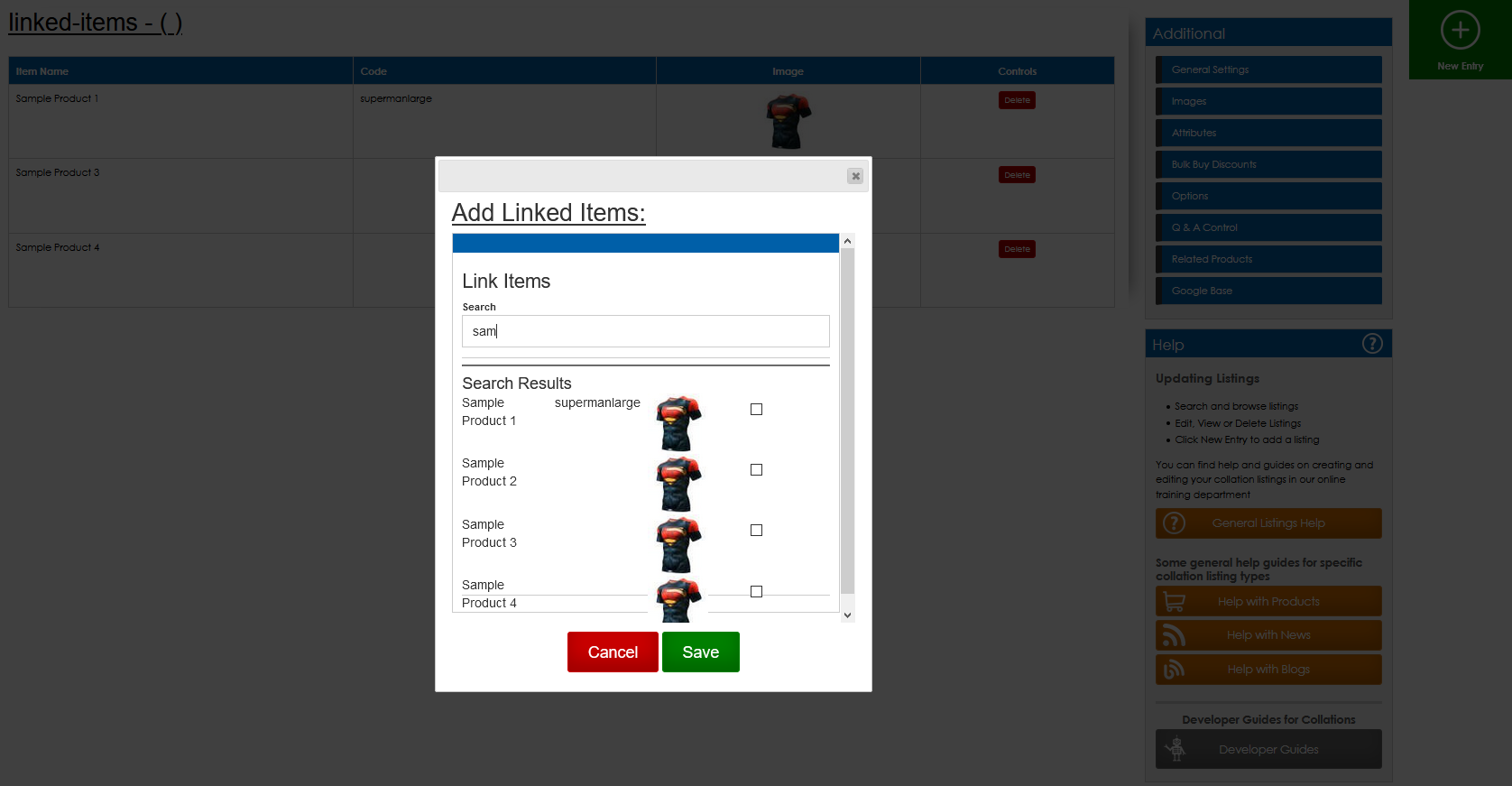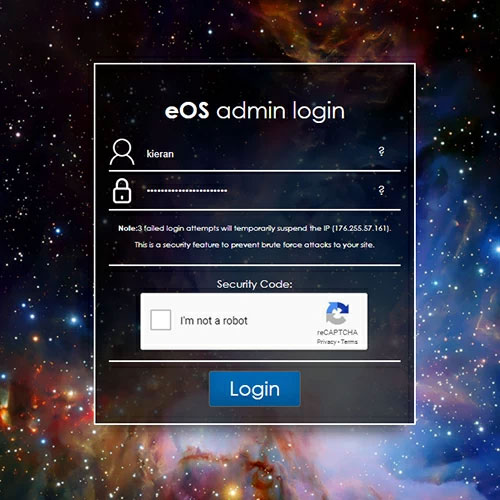Related Products and Related Listings
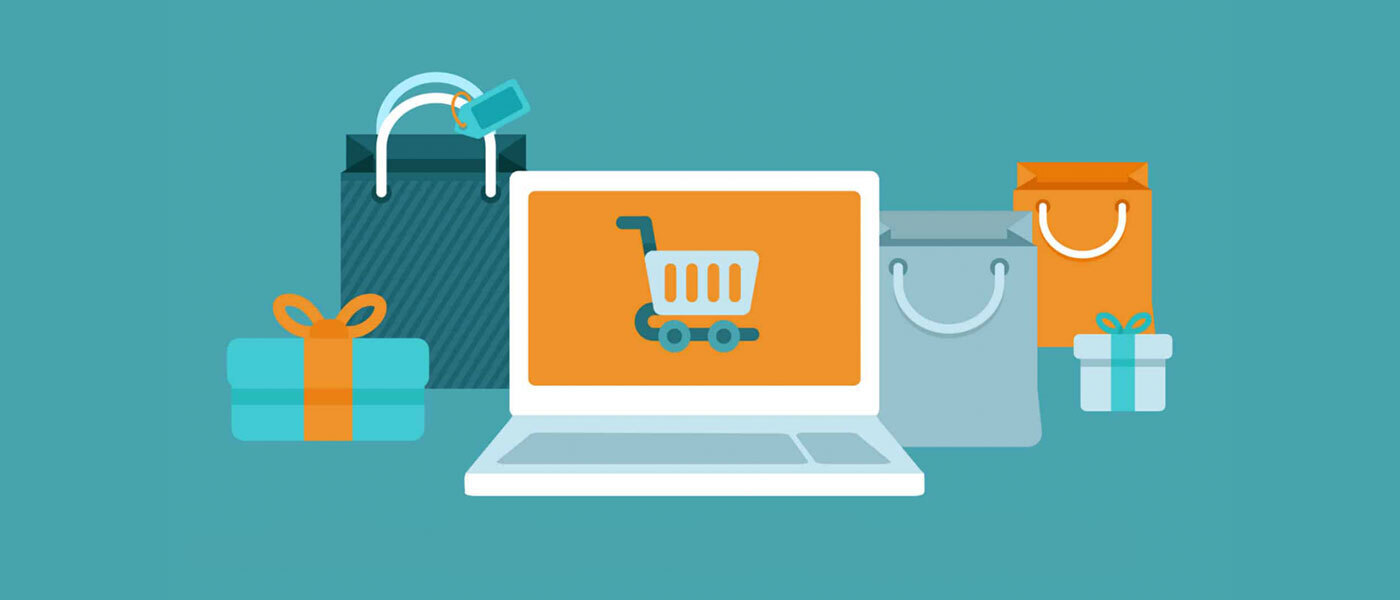
Recommend, upsell and direct with related listings
Whilst the primary use of the "linked items" feature is to add related products or listings to display on a product or article page, the feature itself can be used in any relevant context to associate one listing with another.
The main purpose for ecommerce is to display related or recommended products to assist your consumers with their online browsing. A great way of providing alternatives and other relevant products that may be of interest to them.
The main pupose for news or blog articles is to recommend further reading or relevant articles that may interest the user.
The feature can be used in a number of ways, and you can have more than one of these on any one listing. So for example you could have one section for related products, and another for recommended products on your page and manage them independantly.
For the purposes of this tutorial, lets take a look at related products.
How to add related products
First you need to navigate to the product you would like to edit. Browse your products, find the item and click to edit it.
To add and manage related products (linked items) you can go to the "Additional" menu and select "Related Products".
Here you will see any items already related.
You can click the "New Entry" button which will give you a pop up menu through which you can search for products and tick to add them as "related content".
Once you have ticked the products you would like to add, click save to close the pop up. To view your updates click "General Settings" in the additional menu and you will be able to click the View icon to view the page and check the updates.
Other uses for Linked Items
As we discussed, the Linked Items feature can be used in a number of different circumstances. Here are a few more examples to give you an idea of how else they could be used as part of your website. Keep in mind, you can have more than one of these for any listing type.
Ecommerce Examples;
- Related Products
- Recommended Products
- Alternative Products
- Sales Items
Article Examples;
- Related Articles
- Recommended Reading
- Popular Articles
- Featured Articles
Business Directory Examples;
- Other Local Businesses
- Associated Businesses
- More Businesses in this Industry
- Similar Service Providers

Launch your Web Rocket
Take advantage of our FREE Digital Marketing guide.Web Rocket covers every aspect of your Digital Marketing, from preparing your business and branding, to building your website, implementing SEO, and planning your content and social media strategy. We also look at Search Engine Marketing, website analytics, email marketing and much more. Track your progress with your very own Web Rocket Action List, download free templates and resources.