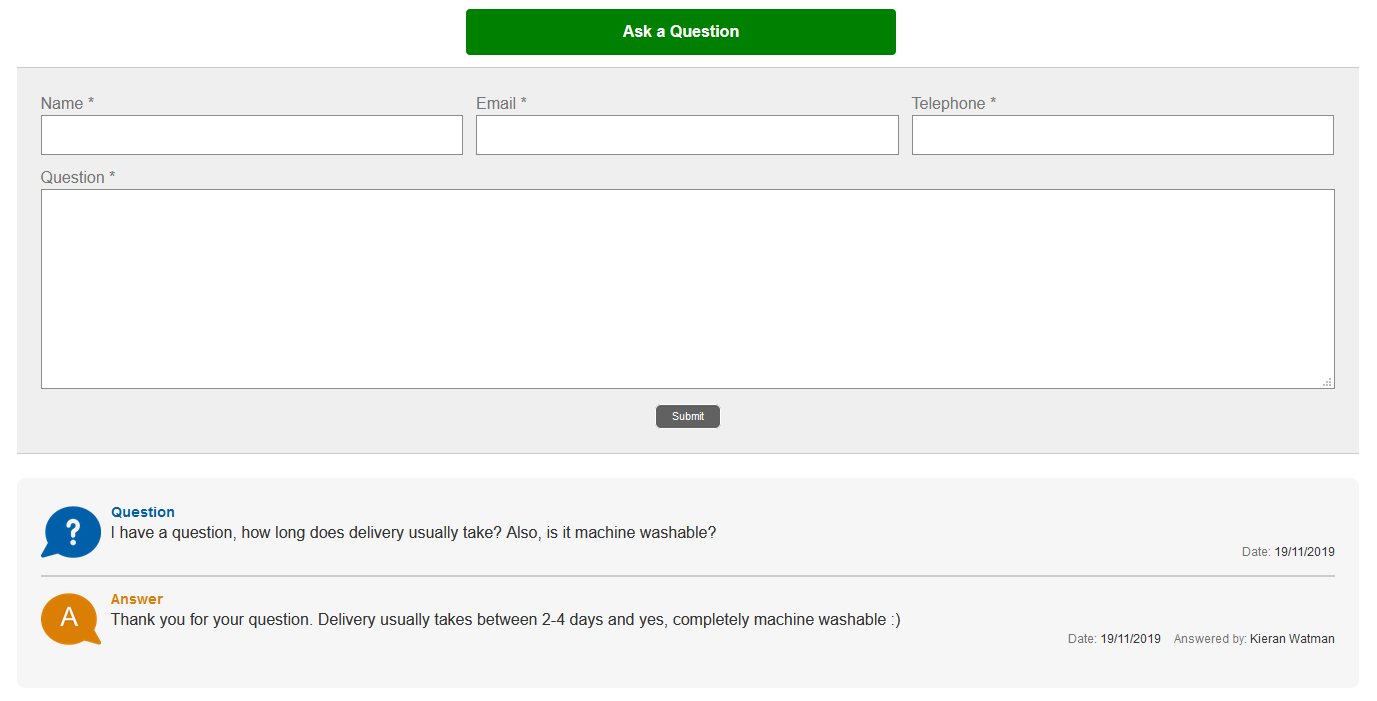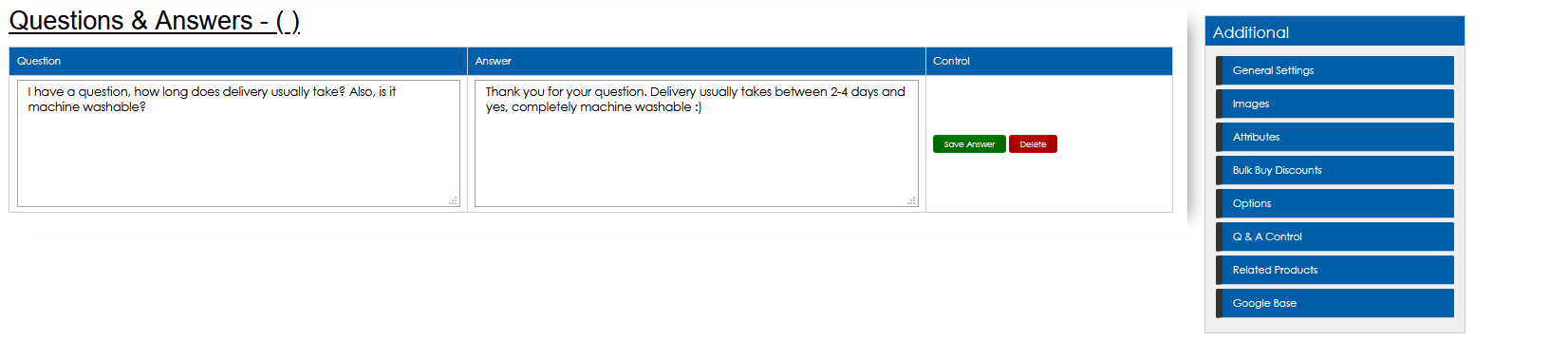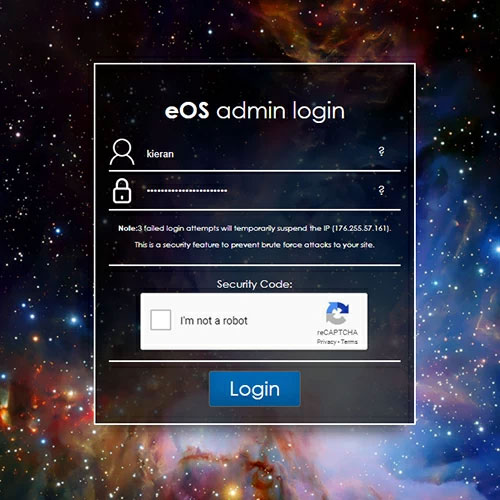Question & Answer management

Answer the masses with Q & A
Your Question and Answer feature is a great way to keep an open dialogue with your customers and website users regarding your products and services in a more public way. If enabled for your products, categories, blogs, news or collations, your users will be able to submit questions directly through to you as the admin user for review and answer.
These questions, along with your answer, can then be published directly to the area where it was submitted.
How do users submit questions
On your listing page, whether it is a product, a news or blog article or a custom listing type, your developer will have created (if relevant) a Question and Answer section in your listing set up.
This will create a button that users can click or an embedded form where users can enter their information, including their name and email. As part of this form they can can enter a question or comment that will get submitted through to you as the admin user. You will be notified by email with the users information and the question or comment they have submitted. This will also include a link to the listing on which they have submitted their question.
This is an example of a Question and Answer integration on a sample website. Please keep in mind that this can be styled and designed as required in different formats with alternative images and views. This is simply a basic example to demonstrate the features.
How to answer the question
Once this has been submitted through to you, you can log in to your admin area and go to the relevant product, listing or category. Here you will see the question that has been submitted with an area for your answer.
Enter the answer to the question that you would like to publicly submit and click save answer.
Once you have done this, the comment and answer will be visible on your website in the relevant location.

Launch your Web Rocket
Take advantage of our FREE Digital Marketing guide.Web Rocket covers every aspect of your Digital Marketing, from preparing your business and branding, to building your website, implementing SEO, and planning your content and social media strategy. We also look at Search Engine Marketing, website analytics, email marketing and much more. Track your progress with your very own Web Rocket Action List, download free templates and resources.