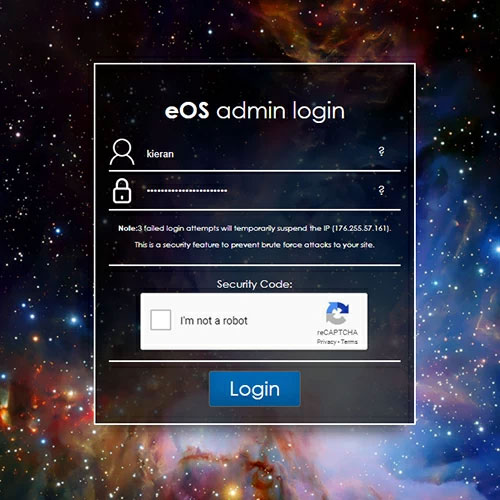File attachments and downloads

Attach downloadable files to your pages and listings
This feature allows you to upload files to be displayed on your page, allowing users to click to download them to their device. This is a great way of providing downloadable resources, brochures, price lists, menus and much more.
To upload;
To upload files to your relevant page or listing, simply go to the file upload section on the page, browse and upload the relevant file from your device, upload and save. This will then be displayed on the page for users to access.
Acceptable file types include
- JPG
- PNG
- DOC
- DOCX

Launch your Web Rocket
Take advantage of our FREE Digital Marketing guide.Web Rocket covers every aspect of your Digital Marketing, from preparing your business and branding, to building your website, implementing SEO, and planning your content and social media strategy. We also look at Search Engine Marketing, website analytics, email marketing and much more. Track your progress with your very own Web Rocket Action List, download free templates and resources.