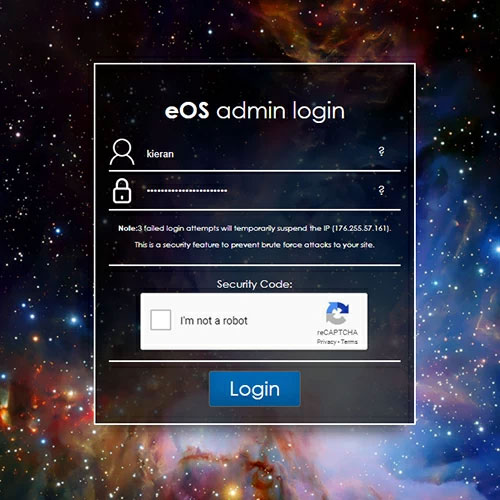EOS Ecommerce Tools and Features

EOS provides a comprehensive ecommerce suite to manage your online store. The extensive features in our ecommerce platform allow you to control all of your products, categories, stock, orders, delivery management, invoicing and much more. The specification listed here is an extension of the core EOS platform. All specifications are available to view below or please continue reading to find out more about the ecommerce facilities.
Ecommerce website facilities
Browse and search your products via a simple to use overview screen, allowing you to view, edit and delete your entires through one easy management area.
You have complete control over your products in your EOS content management system. For each product you can define all required settings including price, stock, descriptions, SEO and images through a simple to use editing screen.
Create a unique, keyword rich title for your product to clearly comminicate the product to search engines.
A simple tick box allowing you to hide your product from your website users whilst keeping the entry in your database.
Add your product to multiple categories to allow users to find your product in the relevant areas of your website. A smooth and easy browsing experience is essential to the user journey on your website. You can set up unlimited categories and subcategories on your website to ensure ease of navigation and effective product grouping on your website. Each of your categories can have descriptions, images and all have their own SEO settings.
Add a brief overview of your product to display to users when browsing through your categories or search results.
Add a full description of your product, communicating to your consumers all of the relevant details and information.
Set the product purchase price along with the relavant VAT rate and settings. You also have the option to set a product to POA allowing users to simply send an enquiry about the product rather than purchase online.
Set a unique product code for each listing in your online store. This product code will be referenced on itemised invoices through your system.
Your stock control management allows you to set the number of each item you have available for purchase via the website. You may also set a stock warning email notification which will be triggered to you when the stock for the product reaches a certain level.
Different from stock control, this feature allows you to limit the number of this product that can be purchased in any single transaction, if required.
Setting the product to shipping exempt will ensure the product is not subject to the shipping costs defined in your delivery management.
Upload multiple images to showcase your product to display in a gallery, slide or zoom format. Set ALT tags for each of your images and drag and drop to reorder the display.
Create and assign your products to sets of attributes that define information about them. These attributes can be used for display only or in conjunction with search filters to allow users to find exactly what they are looking for in high volumes of products quickly and easily.
Assign fixed or percentage based discounts to your products which come into effect based on the quantity of the product that they purchase.
Product options allow you to define variations of your product that a user can select with optional price differences. A good example of product options is allowing the users to select the size or colour of a product they would like to purchase.
Add a review facility, allowing users to submit their 5 star review through to you for approval and publication. Reviews are a great way of promoting confidence in your products.
Allow users to submit questions direct to your product page which can be publically displayed along with your answer. A great way to keep an open line of communication with genuine frequently asked questions that will assist other users when browsing your website.
Display related or recommended products to assist your consumers with their online browsing. Agreat way of providing alternatives and other relevant products that may be of interest to them.
EOS Is fully equipt to create your feed to upload and sync to Google Merchant Centre. Simply fill out the required details for your product and it will be included in the feed to add to your Merchant Account
When editing your product you will be able to set and use the following tools;
The EOS Ecommerce website suite comes fully equipt with shipping management, allowing you to set the conditions and costs of purchase deliveries. Fully customisable to your needs you can create multiple distribution groups for alternate shipping costs for different countries and locations.
Delivery management includes;
- Multiple Distribution group set up and country/location allocation
- Customisable country/location inclusions
- Default country selection
- Delivery VAT customisation
- Price or weight based delivery calculation methods
- Free delivery thresholds
- Multiple delivery bands to adjust shipping cost based on basket total weight or value
- Apply delivery groups sitewide, with per category override if required
Create and manage promotional discounts for your website checkout allowing users to enter the code to recieve savings on their basket, delivery or item total.
Discount code features;
- Create discount codes to reduce item, basket or shipping cost
- Reductions can be percentage based or fixed amounts
- Apply a minimum spend criteria to make code eligible
- Set expiry date of discount code
- Restrict code application to specific categories, individual products or by product attributes
- View number of uses of discount code
When purchasing, your users will view a summary of their order on the website basket page, listing their items and order summary for review prior to checkout.
Whilst browsing your website, users may wish to observe their current number of items and total basket price at any time. The cart summary component allows them to do this and navigate to the checkout process as and when required.
Predefine your website with multiple currency selections allowing users to view the cost ofitems and basket/checkout totals in their preferred currency.
The secure checkout process allows users to purchase with confidence through your website. As they do the final review of their order and information, they can select their preferred shipping option, apply any relevant discount codes and add a delivery note for submission with their order. Accepting the terms and conditions of your website at this stage ensures full GDPR compliance and navigates the user through to the payment gateway to complete their order.
The EOS ecommerce platform is fully integrated with a host of payment gateways allowing you to select your preferred method to accept payments.
The EOS ecommerce platform comes fully furnished with a simple to use order management area. Here you can browse, search and manage all of your website orders, viewing summary information, full invoices and set the stage of the order. You can update each order with relevant notes and even give the customer a rating to indicate their current customer satisfaction level, giving you complete control over the order process. Once an order is placed on your website the customer, and you as the website owner, will recieve a confirmation email with their invoice attached for reference. The invoice is completely cusomisable via your admin area and is branded to your company style.
Order management includes;
- Search, browse and filter orders by date, type and status
- Manage order to update status, delivery notes and tracking info
- View, print and send order invoices
- Set customer satisfaction rating
At each stage of the purchase, dispatch and shipping process an email will be triggered to the customer, notifying them of the current status of their order. These emails all have editable templates that are manageble through your admin area.
The user management area allows you to search, browse, view and manage all customer accounts. You have the ability to update their information, view previous purchases and their marketing and privacy preferences.
Via the use of CSV file your system allows you to export and import products and categories in and out of your website at any time using this tool, making your product management a much easier and efficient task.
Create and customise multiple order reports via yout admin area to view and export sales information from your website. View summary information of recent orders including weekly, monthly and annual breakdowns.
Run and export stock level reports from your ecommerce database to keep track of your product availibility. Refine by category or generate based on minimum stock levels to customise your report.

Launch your Web Rocket
Take advantage of our FREE Digital Marketing guide.Web Rocket covers every aspect of your Digital Marketing, from preparing your business and branding, to building your website, implementing SEO, and planning your content and social media strategy. We also look at Search Engine Marketing, website analytics, email marketing and much more. Track your progress with your very own Web Rocket Action List, download free templates and resources.